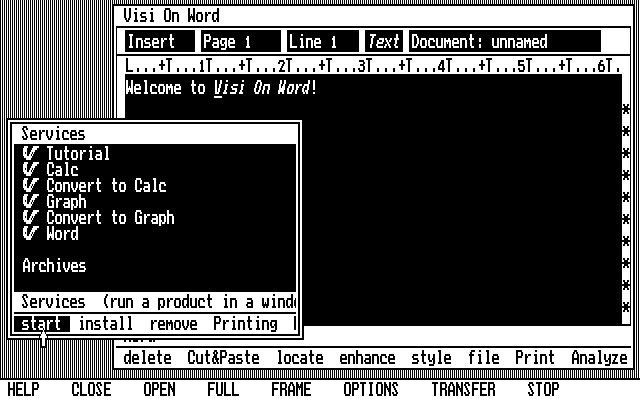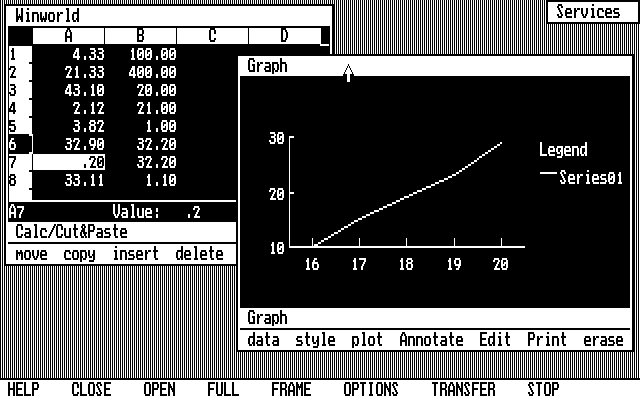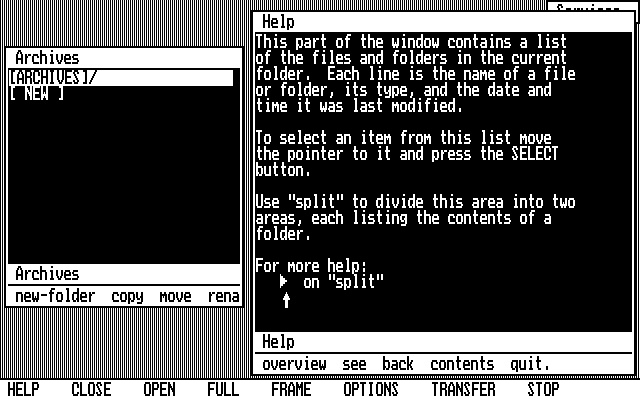Visi On 1.x
Visi On was the first GUI for the IBM PC. It was released December 1983, just prior to the Apple Macintosh, and pre-dated Microsoft Windows by several years.
The Application Manager provides the GUI and a virtual machine environment architecturally similar to Smalltalk. The full suite includes the Visi On Calc spreadsheet, the Visi On Graph charting tool, and the Visi On Word word processor. Despite the similar name, Visi On Calc is not related to VisiCalc. Later, VisiCorp was forced to change the spreadsheet's name to Visi On Plan.
The Visi On GUI had some things that Microsoft Windows 1.0 did not, such as overlapping windows, a built in software installer, and a built in hyper linked help system. Visi On was somewhat unique in that it appears to have had little design influence from the Apple Lisa/Macintosh.
Wanted: Wanted: Redump of Visi On Plan 1.2. Wanted: Visi On Query. Wanted: Any additional adaptations or later versions. It may have had adaptations for for the Wang Professional computer and TI Professional Computer.
A detailed review, and the original source of this material is at Toasytech.
Screenshots
Release notes
The "Applications Manager" is the Visi On graphical operating environment. It must be installed before installing any other Visi On application software, such as Visi On Graph, Visi On Word, or Visi On Calc.
Visi On Calc is a spreadsheet that runs under the Visi On graphical operating environment. The application runs as a window in a graphical user interface and integrates with the other Visi On applications such as Visi On Graph and Visi On Word. Note that despite the similar name, this product is not directly related to VisiCalc.
Visi On Graph is a graphing and plotting program for the Visi On graphical operating environment. The application runs as a window in a graphical user interface, draws graphics directly in the live window, and integrates with the other Visi On applications such as Visi On Calc and Visi On Word.
Visi On Word is a "what you see is what you get" word processor for the Visi On graphical operating environment. The application runs as a window, and text appears bold, italicized, or underlined, just as it would on a compatible printer. It also integrates with the other Visi On applications such as Visi On Calc and Visi On Graph.
The "Visi On Installed in PCE Emulator" archive contains an unmodified copy (no unprotect) of VisiCorp Visi On pre-installed in the PCE emulator.
Installation instructions
The Minimum requirements are:
- An IBM PC/XT compatible computer ("AT" class machines are incompatible)
- 512k RAM
- RS232 serial port
- 5 Megabyte hard drive
- A FAT12 partition of 15mb or less (FAT16 and FAT32 are incompatible)
- 1 360K floppy disk drive
- VisiCorp, Mouse Systems, or PC Mouse compatible serial mouse. (Microsoft serial protocol is incompatible)
- MS DOS 2.0 or higher
- IBM CGA or compatible graphics (EGA, VGA, or Hercules Graphics with SIMCGA are OK)
This archive includes Transcopy disk images. Kryoflux and SuperCard Pro images have been added.
Important: This software contains copy protection. Only the Transcopy, SuperCard Pro, or Kryoflux images will create usable disk images. These also work in the PCE emulator.
The 1.0(1) Application Manager disk set only differ on the Accessory disks, that contain the printer drivers and help.
Note: Both of these Visi On Word 1.0 disk sets are dated 2/28/1984, several months after the other software. That suggests there should be an earlier release.
Note: The Visi On Plan disks do not run properly. It may need a redump, or it it may require a later Visi On release.
Downloads
| Download name | Version | Language | Architecture | File size | Downloads |
|---|---|---|---|---|---|
|
|
1.0 | English |
|
32.86MB | 1 |
|
|
1.0 | English |
|
32.01MB | 1 |
|
|
1.01 | English |
|
15.46MB | 2 |
|
|
1.0 | English |
|
15.91MB | 1 |
|
|
1.0 | English |
|
36.82MB | 1 |
|
|
1.0 | English |
|
15.23MB | 1 |
|
|
1.0 | English |
|
10.86MB | 0 |
|
|
1.0 | English |
|
30.07MB | 1 |
|
|
1.0 | English |
|
2.08MB | 4 |
|
|
1.2 | English |
|
25.6MB | 1 |
|
|
1.0 | English |
|
16.21MB | 1 |
|
|
1.0 | English |
|
9.94MB | 1 |
|
|
1.0 | English |
|
34.55MB | 0 |